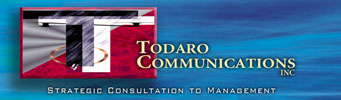 |  |  |
The Language of the Web
We really do everything we can to avoid talking in technical terms to anyone. It is confusing and elitist. And sometimes we have found that a little knowledge is extremely dangerous. (Horror stories reminisced upon request.)
We contend that, if we are Race Car Drivers, in order to win the race, we need to be the best driver, studying, practicing and winning races [not necessarily be the best mechanic]! However, when the need arises, we understand and can tech-know-babble with the best and the rest! We have assembled a primer you may find helpful...
Making Sense of Web-authoring Jargon | The Quest for Speed
Key Navigational Terms and Identity Crisis: A Domain Name
Making Sense of Web-authoring Jargon
From a story by Tonya Engst
The lifeblood of the World Wide Web is HTML, Hypertext Markup Language. HTML files are written in unformatted plain text. No special characters such as curly quotes and accented letters are allowed, although you can create equivalents by using special HTML code call entities.
(Ed. Note: Because of our sensitivity to professional type, such as “smart quotes” we use entities wherever possible.)
HTML consists of commands, called tags, that you insert into a text document to indicate how the text will appear in a Web browser. For instance, to make a first-level (or largest) heading, you surround text with a pair of <h1> tags, like this: <h1>Topic One</h1>. The result is:
Topic One
HTML tags are constantly changing -- not all Web browsers support all HTML tags, nor do all Web authoring tools. For example, Netscape Navigator introduced the tags that allow authors to use a color or a pattern as the background for their pages. Initially only Navigator could use these tags, although most browsers and authoring tools (and even the proposal for the next version of HTML) have adopted them.
Among the most popular new sets of tags are table tags, which allow authors to embed formatted tables in HTML files, Even though several browsers don't support tables, Web authors love tables (TNT note: Including me!), because they help organize information into columns and rows. Tables can be difficult (for web authors) to tag by hand.
Here is an example of a table layout with a 3-column, 2-row table with a 400 pixel width, 5 pixel border,5 pixel cellspacing, 5 pixel cellpadding. row1, column1 row1, column2 row1, column3 row2, column1 row2, column2 row2, column3
The most recent ... tags includes frames, an extension to HTML introduced by Netscape Navigator 2.0. Frame tags let you place scrolling Web pages into other pages -- but only in browsers that support frames.
Most graphics that appear on Web pages are in... GIF (Graphics Interchange Format) or JPEG (Joint Photographic Experts Group).
(tnt note: We use JPEG for key photographic images and GIFs for line art. We also use Interlaced GIF89 files which allow the browser to begin to see a graphic at a lower resolution first, and then progressively see a higher quality image as the details download behind it.
We make every effort to compact all graphic files as small and as fast downloading as possible without damaging their artistic integrity.)
We can make various “hot spots” on an image on a Web page link to various locations; that image is known as an image map. We create a map file that relates areas in the graphic to the URLs they map to. This map file is processed by a CGI, or Common Gateway Interface, script. A CGI is a program that runs on a Web server and acts on information sent to it from a browser. In the case of image maps, a CGI matches where a user has clicked on an image map with the coordinates in the map file and directs the user to the appropriate URL.
(Tnt note: We personally avoid using these CGI maps, because it requires a custom script for each server, and takes time for the server to recognize and answer the image map request. Also, they are harder to test, requiring server cooperation, and cannot readily be modified.
We prefer and author Client Side Image Maps where the URL is contained in the HTML on the same page with your graphics map. We have found this faster, and server-independent.)
CGIs can provide all sorts of behind-the-scenes function. In particular, they can process forms. These days, most browsers support forms, interactive pages that offer fill-in windows, pop-up menus and the like. Many authoring tools make it easy to create a form, but that form won't work correctly unless you pair it with a CGI script on a Web server.
Reprinted with thanks and all due credit to from
“The Web Author's Workshop” by Tonya Engst, MACUSER, August 1996 p33
Tonya Engst edits Tidbits (http://www.tidbits.com/) and is the coauthor of Create Your Own Home Page, 1995. Her home on the Web is a http://www.tidbits.com/tonya/.
Key Navigational Terms
The Uniform Resource Locator or URL is simply the standard way of defining, or mapping the path to a document. A URL is a hidden instruction to the Browser that points to some other place on the Internet. When you select the underlined text within the Hypertext document, it is the URL that directs the computer. The URL outlines each step the computer must take to locate the indicated document.
The structure of a URL can be divided into three parts: the access method, the server, and the path to the specific file that was hyperlinked.
For (theoretic) example: Method://Server/Directory/File
This translates typically to: http://www.todarodesign.com/index.html
A real example: http://www.pacificnet.net/~TNT/tntads/html/tntweb/3edu.html#MORE
We can also hide the URL or Local target code. For ease of read, all you or the Browser sees, is: Let's explain how a URL becomes Your On-line Company Name!
Reprinted with thanks and all due credit to Dan Meriwether, author of
“The Macintosh Web Browser Kit”. Published by John Wiley & Sons, Inc.
Dan Meriwether is a Web Page designer, Internet consultant, a member of BMUG, the world's largest Macintosh user’s group and Director of BMUG's technical help line.
Identity Crisis: A Domain Name
Special Thanks to PacificNet a Great Service Provider!
To be found on the World Wide Web, you need a unique name or address, called a Domain Name. There are several kinds of Domain Names, and our friends at Pacific Net wrote the following to answer common questions about their services and the related topics of URLs, DNS, and such. First, some definitions:
DNS
Domain Name Services - This is the service that allows machines on the Internet to translate your unique domain name into an IP address, which is what is actually used to contact a computer. You can think of DNS as a “phone book” that allows you to look up a number for a given name.To .COM or not to .COM
Not every domain name needs to end in .com In fact, there are a variety of virtual worlds on-line and .com has become a supposed norm, congested and overused.
URL
Universal Resource Locator - This is the “address” of a specific WWW document. It comes in three parts; the service, the domain, and the page. The service part (“http”, for example), tells what type of service is to be contacted. The domain part (which is internally translated to a machine address by DNS) tells what machine to talk to. Finally, the page part tells what page to fetch from that particular server.IP Address
This is the numeric address of a given computer or service on the Internet Although usually each computer has an individual IP address, some computers will answer to multiple IP addresses. Also, it's very common for multiple domain names to point to a single IP address.Aliasing
When we alias a domain name, we simply make it point to the same IP address that "ourserver.net" already points to. This will allow people to send e-mail to your username on pacificnet, but using your domain name instead of "pacificnet.net". It will also allow people to access Web pages you might have stored on our web server, without having to use the “ourserver.net” name. For example, if you had a home page with the URL of “http://ourserver.net/~johndoe”, and you had a domain name of "acme.com" that we had aliased, you could tell people to access your domain name at "http://acme.com/~johndoe" and send you e-mail at “johndoe@acme.com”.This form of DNS serving is easy to set up, quick, and inexpensive; however, you do need to have a “page” pointer in your URL, or you will end up accessing pacificnet's home page rather than your own. This is the kind of DNS setup we do for Business accounts.
Virtual Domain
An alternative to Aliasing your domain name is to create a Virtual Domain for it. This is somewhat more flexible, but it also takes longer to set up and is a significantly larger drain on resources than an Alias; as such, it is more expensive, and comes as part of a Corporate Account.With a Virtual Domain, we assign your domain name to a unique IP address, and create an entirely new instance of the Netscape commerce server to answer to it. Thus, your URL for “acme.com”, for example, could be simply “http://acme.com”, without a page reference. We are also able to do some additional features since you're on your own instance of the server, such as providing individual web stats and so on.
This additional flexibility comes at a price; the Netscape server is not a small program, and each additional instance of it takes up CPU time and resources on our servers. In order to offset the additional load, we charge more for a Virtual Domain than we do for an Alias.
Which do I pick?
Choosing between an Alias or a Virtual Domain depends entirely on your needs. If cost is a factor, an Alias can provide the personal service you require at a minimum cost. If it is important that you do not want an association with “pacificnet.net” or “anyother.net”, and do want your own business identity, then a Virtual Domain is a must.
The Quest for Speed
It is very important to note that Todaro Communications takes every measure authoring pages to run and download fast by fully download text first. You or your client -- the browser -- then has the ability to begin reading the text while the graphic download follows! We accomplish this by writing HTML graphic sizing instructions into every page.
We also often author a Table of Contents or Index at the top of a page using an anchor target or local link to specific subheads within the document contents. The browser can scroll and read the entire document or jump to specific areas of interest within the subject. The Return to Top of Page link you see, is such an anchor target.
We naturally spend time on images to make them as dramatic and effective, but an equal amount of time is spent to ensure that all graphics are as small and fast-downloading as possible. We accomplish through a combination of progressive and transparent images, testing every one for speed of viewing.